- Discovering Website Traffic: How to Find Out How Many Clicks Your Site Gets - March 22, 2024
- Understanding EPC in Affiliate Marketing - March 22, 2024
- Affiliate Marketing on TikTok: Strategies for Success - March 22, 2024
Deciding to allow comments on your blog is no small choice.
On one hand, it invites your readers into a conversation, breathing life into your content.
On the other, it opens the door to potential challenges, from managing spam to handling negativity. This balance is crucial for bloggers who aim to build community while maintaining quality.
Is the benefit of increased engagement worth the risk and effort? Let’s dive in and explore what enabling comments could mean for your blog, and how it can shape your connection with your audience.
What Are the Benefits of Allowing Comments on Your Blog?
Opening your blog to comments can transform your website from a static piece of content into a vibrant community hub. Here’s how:
Firstly, comments can significantly boost engagement. Readers who take the time to leave their thoughts or questions are engaging deeply with your content. This not only increases the time spent on your site but also signals to search engines that your blog is a valuable resource, potentially improving your SEO rankings.
Foster a Community
By allowing comments, you’re giving your readers a voice, making them feel valued and heard. This two-way communication fosters a sense of community, as readers can interact not only with you but also with each other. Over time, this can build a loyal following that looks forward to not just reading your posts but participating in discussions.
Gain Insights and Feedback
Comments are a goldmine of feedback. They can provide insights into what your audience enjoys or what they’d like to see more of. This direct feedback loop can inform your content strategy, helping you to produce more of what your readers love. Additionally, questions and comments can inspire new blog post topics, ensuring your content remains relevant and engaging.
Remember, opening up to comments is about building bridges. It’s about creating a space where your readers can engage, share, and contribute, turning your blog into a lively community.
How Do Comments Contribute to Engagement and Community Building?
Comments are more than just words at the bottom of a blog post; they’re the heartbeat of engagement and community building. Let’s dive into how they make a difference.
When readers leave comments, they’re not just reacting to your content; they’re interacting with it on a personal level. This interaction transforms your blog from a one-way street into a bustling two-way conversation. It’s these conversations that keep people coming back, eager to see if others have responded to their comments or to continue the dialogue.
Spark Conversations
Comments provide a platform for readers to share their own experiences and insights, adding value to the original post. These shared experiences often lead to meaningful conversations, drawing in more readers and encouraging them to participate as well. It’s a snowball effect that increases engagement and fosters a sense of belonging among your audience.
Create a Feedback Loop
Furthermore, comments act as a direct line of feedback from your readers to you. Whether it’s praise, constructive criticism, or suggestions for future topics, this feedback is invaluable. It helps you tailor your content to meet your audience’s needs and interests, making your blog more appealing to both current and potential readers.
By nurturing this environment of interaction and feedback, comments help build a community around your blog. This community becomes invested in your content and in each other, leading to increased loyalty, repeat visits, and higher engagement levels. Essentially, comments are not just a feature of your blog; they’re a crucial component of its success and growth.
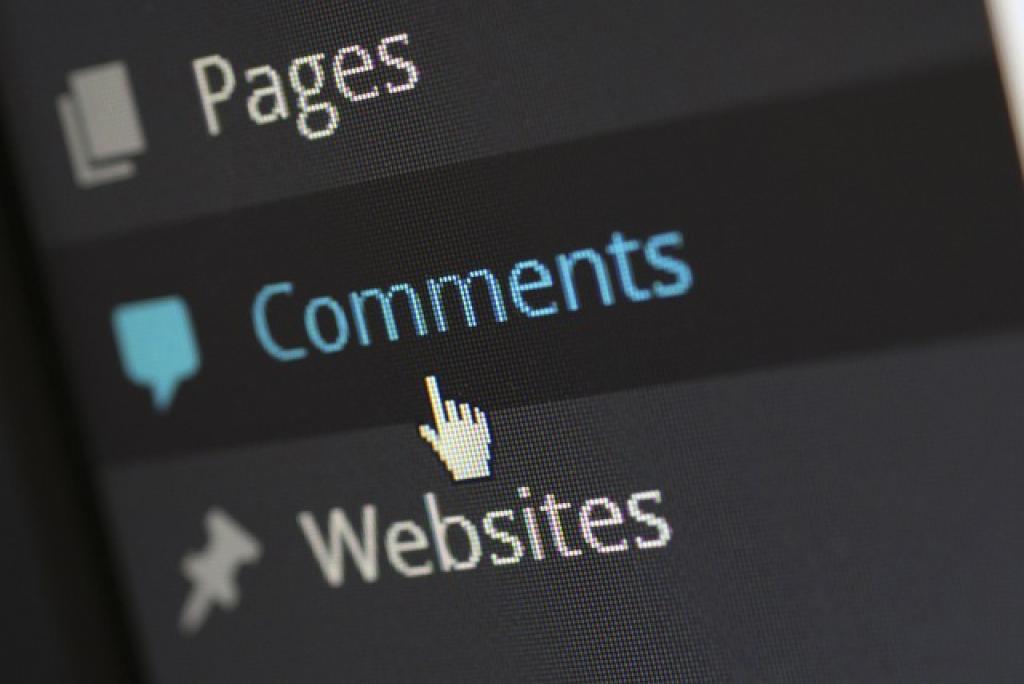
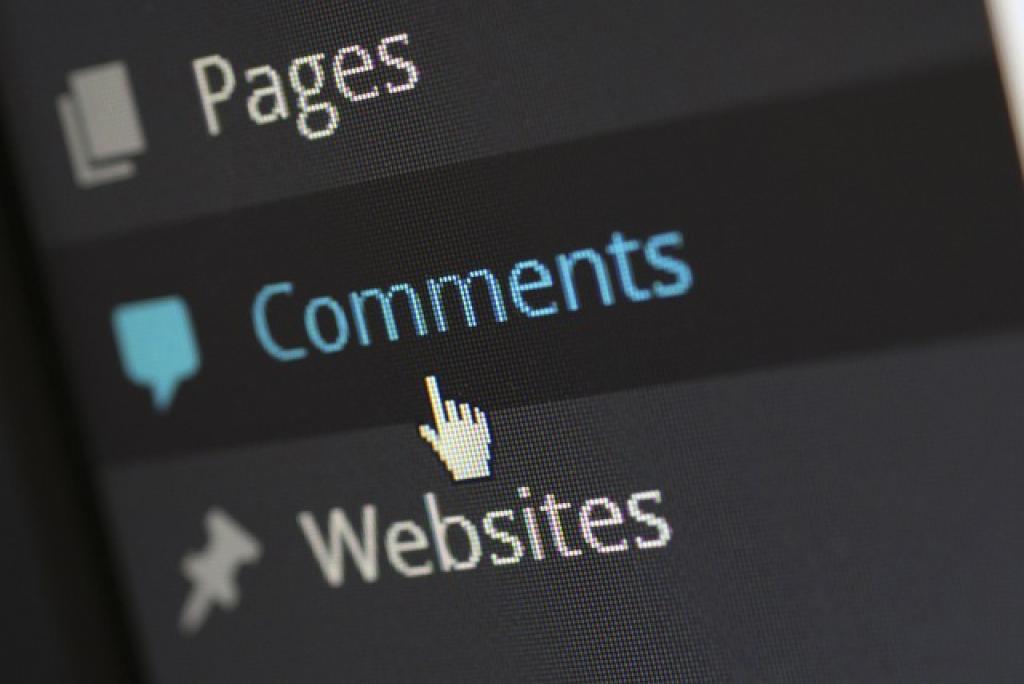
What Are the Potential Downsides or Challenges of Permitting Comments?
While comments can transform a blog post into a thriving community hub, they also bring potential challenges and downsides. Understanding these is crucial for managing your blog effectively.
One of the first hurdles you might face is moderation. Not all comments will contribute positively to your blog. Some may be spam, while others could be hurtful or offensive. This necessitates a robust moderation system, which can be time-consuming and, at times, disheartening. Filtering through negative or irrelevant comments to maintain a healthy conversation requires dedication.
Another challenge is the potential for online trolling. Trolls, or users who post inflammatory or irrelevant remarks, can detract from the quality of your blog’s discussions and alienate genuine readers. Handling trolls delicately yet firmly is essential to keep the conversation constructive.
Comments can also lead to misunderstandings. Without the nuance of tone or facial expressions, comments may be misinterpreted, leading to unintentional arguments or negativity. Fostering a culture of respect and clarity in communication is key to mitigating these misunderstandings.
Finally, implementing a commenting system comes with technical considerations. Ensuring privacy, managing user data securely, and keeping the system running smoothly can require significant resources. For smaller blogs, this might mean weighing the benefits of engagement against the costs of maintenance.
How Can You Effectively Manage Comments and Maintain a Positive Environment?
Effectively managing comments and fostering a positive environment is paramount for any blog wishing to encourage healthy discussion. Here are several strategies to consider.
Firstly, setting clear comment guidelines is essential. Clearly outlining what is considered acceptable behavior and what isn’t helps set the tone for the entire community. Make your guidelines visible and easily accessible to encourage compliance.
Implementing a moderation system can significantly help in managing comments. Whether you choose to pre-moderate comments before they go live or post-moderate them after publication, having a system in place ensures only constructive comments are visible. This reduces spam and negative behavior significantly.
Utilize technology to your advantage. Software and plugins that filter out known spam or flag potentially harmful comments can save you a lot of time and effort in moderation. Automating part of the process allows you to focus on more valuable interactions.
Encouraging positive interactions can also nurture a healthy community. Highlighting and responding to constructive comments not only rewards positive contributions but also sets a standard for the type of engagement you value on your blog.
Lastly, don’t shy away from engaging with your readers directly in the comments. Acknowledging their input and responding thoughtfully can build a loyal community. It shows that you value their opinions and are interested in what they have to say.
Should You Moderate Comments or Allow Them to Be Posted Instantly?
Deciding whether to moderate comments or allow them to be posted instantly is a crucial aspect of managing a blog’s community. Each approach has its unique set of benefits and challenges.
The Case for Moderation
Moderating comments before they appear on your site provides a layer of protection against spam, offensive content, and potentially harmful links. It ensures that the conversation remains respectful and aligns with the community guidelines you’ve established. However, it can also slow down the interaction between your readers and may require significant time and resources, especially for blogs with a high volume of traffic.
Instant Posting: A Double-Edged Sword
On the flip side, allowing comments to be posted instantly can foster a lively and dynamic conversation. It gives readers the sense of immediate interaction and engagement with the content and the community. This instant feedback loop can be highly beneficial for fostering a vibrant community spirit. Yet, the risk here is that inappropriate comments can slip through, possibly alienating readers or harming your blog’s reputation.
Finding the right balance is key. For smaller blogs or those just starting out, instant posting might be manageable and can help in building a community more quickly. For larger sites, or those in niches that might attract contentious debate, a moderation system—whether automated, manual, or a combination of both—might be more appropriate. Some blogs employ a hybrid approach, allowing instant posting from trusted commenters but moderating comments from new visitors.
Regardless of the approach you choose, communication with your readers is crucial. Let them know how and why you’re managing comments the way you are. If they understand the purpose behind moderation or the decision to allow instant posting, they’re more likely to respect and adhere to your guidelines.
How Do Comments Impact SEO and Organic Traffic to Your Blog?
Comments can play a significant role in enhancing the SEO and organic traffic of your blog. Not only do they add fresh content, but they also create opportunities for increased keyword density and engagement.
Fresh Content Boosts SEO
Firstly, search engines like Google value fresh content. When readers leave comments, they inadvertently add new content to your page. This can signal to search engines that your content is still relevant and engaging, potentially improving your search rankings.
Engagement Drives Traffic
Furthermore, a lively comments section encourages readers to spend more time on your page. Increased engagement metrics such as time on site and page views are positive signals to search engines, which can lead to better organic rankings.
Keywords and SEO
Comments also contribute to a page’s keyword density. When readers naturally use keywords related to your post’s topic in their comments, this can help search engines understand and categorize your content more effectively. However, it’s worth noting that keyword stuffing in comments can have the opposite effect, so moderation is key to prevent spammy comments from hurting your SEO.
Navigating the impact of comments on SEO and traffic requires a balance. Encouraging meaningful and relevant discussions in the comments section can offer significant benefits. It enriches your content, makes it more dynamic for search engines, and enhances user engagement.
What Are the Alternatives to Traditional Blog Comments for Interaction?
In the quest for increased interaction, many bloggers are exploring alternatives to the classic comments section. These alternatives can foster a sense of community and engagement without some of the drawbacks of traditional comments.
One popular option is the integration of social media. By encouraging readers to share their thoughts on platforms like Twitter or Facebook, you not only widen the conversation but also increase your content’s visibility. This approach taps into the existing communities on these platforms, potentially attracting a broader audience.
Another innovative method is using forums or community boards attached to the blog. Platforms like Reddit or dedicated forums built into your site can spark more in-depth discussions. They allow for richer conversations that can be easily moderated and organized, creating a comprehensive knowledge base for your readers.
Q&A sessions are also gaining traction. Inviting readers to submit questions that you answer in a follow-up post or video can create a highly engaging and personalized experience. This approach not only increases interaction but also ensures that the content you create is directly valuable to your audience.
Email newsletters offer another avenue for interaction. By prompting readers to reply to your emails with questions or comments, you create a direct line of communication. This can foster a sense of exclusivity and community among your most engaged readers.
Lastly, hosting live events, such as webinars or live streams, can dramatically increase real-time interaction. These platforms offer an opportunity for immediate feedback and create a sense of event around your content, bringing your community together in a unique way.
The Bottom Line: Making the Decision on Whether to Allow Comments on Your Blog
Deciding whether to allow comments on your blog is not a one-size-fits-all scenario. It’s a decision that hinges on what you aim to achieve with your blog and how you plan to manage interactions.
For those seeking to build a community or foster open dialogue, comments can be invaluable. They offer a direct line of feedback and can cultivate a loyal readership. However, this comes with the necessity for vigilant moderation to ensure constructive conversations and to protect your space from spam or negativity.
On the flip side, if your goals are more focused on presenting information without the need for immediate feedback, or if manpower for moderation is limited, turning off comments might streamline your blog’s operation. This can reduce the administrative burden and let you focus on content creation.
Exploring alternatives, as discussed earlier, can provide a middle ground. Whether it’s through social media, email engagement, or forums, there are numerous ways to maintain reader interaction without the downsides that can come with traditional comments.
Ultimately, the decision should align with your goals, resources, and the kind of reader experience you want to offer. By carefully weighing these factors, you can make an informed choice that supports the success and health of your blog.
Remember, the choice isn’t set in stone. The digital landscape is ever-evolving, and so should your strategies for engagement. Keep an open mind and be willing to adjust as you learn what works best for you and your audience.
